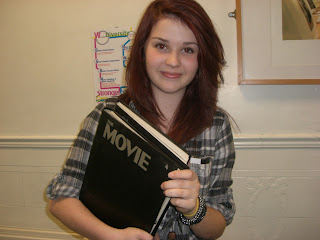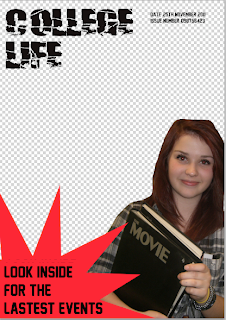Dear moderator,
Welcome to my blog, hope you enjoy reading it through and looking at the process of me creating a music magazine.
My completed magazine is underneath this text.
from
Katrina Anderson
Welcome to my blog, hope you enjoy reading it through and looking at the process of me creating a music magazine.
My completed magazine is underneath this text.
from
Katrina Anderson
Friday, 30 September 2011
Research and Planning - semiotics collage
we had to choose a music genre , i picked pop and RnB and we had to cut out images,text , colours that relate to our genre to help us with our own music magazine
Thursday, 29 September 2011
Research and Planning - evaluation of my college magazine
my college magazine
- my text is all very clear and big enough to read , i've used a larger font size for my masthead on the cover and a larger font size on the contents page for my title also the main story lines are bigger so they stand out.
- my cover and contents page has 3 main colours red,black and white i made sure i kept it consistent throughout.
- the pictures i've used are very appropriate because there all to do with college and i made sure they were good clear quality pictures so they can be seen easily.
- i made sure i used the same fonts and same colours so you could tell that the cover and contents page are from the same magazine
- all my stories are related to college so there definitely appropriate, i have more story's on the contents page than the cover because i didn't want the cover to be too full so you couldn't read it properly.
- if i was too do my magazine again i would change the layout to make it different to other magazines so that it would stand out.
- i would make the contents page a bit more eye catching by making the pictures more colourful and making some text bold.
Friday, 23 September 2011
research and planning - My finished college magazine
This is my finished college magazine, i have included everything that is needed on the cover like;
-masthead
-issue number
-date
-barcode
-price
-medium close up
-stories
-main headline
-used photo shop to create it
and i have made sure i have included everything on the contents page like:
-title
-pages and page numbers
-images
-continued style and colours
-used adobe indesign to create it
I'm happy with what i have produced and glad Ive finished it in the time set.
Research and Planning -my last lesson on my college magazine
in the last lesson i started and finished my contents page, so now my college magazine has a finished cover and a finished contents page.
Thursday, 22 September 2011
Research and Planning -my college magazine so far
this is my college magazine cover after working on it for 2 lessons, i've now finished it so all i have left to do in the last lesson is my contents page.
Research and Planning - images for my magazine
i am using the first picture for my background on the front cover and the second picture is my medium close up which is also going on the front cover of my magazine. and the final picture is a bar code which will go at the bottom of my front cover.
i'm going to use the above images for my contents page, to get these i went round the college and took pictures of what i thought was appropriate.
I'm not going to use the two above images because i think there poor quality and don't look as good as the rest of my pictures
Research and Planning- drafts of my college magazine
my first draft shows the cover of my magazine, i had to make sure i included
-a mast head
-barcode and price
-a medium close up
-issue number and date
-main healine
-other storys
my second draft shows the contents page for my magaine, made sure i included
-title
-images
-a layout of twhere the text will go
-a mast head
-barcode and price
-a medium close up
-issue number and date
-main healine
-other storys
my second draft shows the contents page for my magaine, made sure i included
-title
-images
-a layout of twhere the text will go
Monday, 19 September 2011
Friday, 16 September 2011
Research and Planning - interviews for a college magazine
from the interviews we did i found out
-students will pay £1-£1.50 for the college magazine
-they would like to read about gossip,trips,stories and events
-they would definetely like to know about events because its important
-bright colours,pictures, happy smile people on the cover are the things that would mostly attract them to the magazine
-there favourite part of college is friends
- there favourite colours are bright like red and purple
-students will pay £1-£1.50 for the college magazine
-they would like to read about gossip,trips,stories and events
-they would definetely like to know about events because its important
-bright colours,pictures, happy smile people on the cover are the things that would mostly attract them to the magazine
-there favourite part of college is friends
- there favourite colours are bright like red and purple
Research and Planning - photoshop challenge
in this task i had to find a poster , i choose mean girls and another picture i choose katy perry. i then had to cut out katy perrys face using the magic wand tool and put it into the poster, i used tools to blend the photos together to make it look more realistic, this was the first ever time i'd done this.
Thursday, 15 September 2011
research and planning - college magazine analysis
we looked at a college magazine and analysed it to help us with our own.
we knew it was a magazine because of some main features like:
-the layout
-the barcode/price
-the issue number and date
-the masthead
-the slug line
-the main picture
we also knew it was a college magazine not just because the masthead was 'college' but because the stories were aimed at college students and the main picture was of a college student carrying books.
in the magazines I've looked at the colour scheme sticks to 3-4 colours and the font sizes used are big and bold for information like the title.
we knew it was a magazine because of some main features like:
-the layout
-the barcode/price
-the issue number and date
-the masthead
-the slug line
-the main picture
we also knew it was a college magazine not just because the masthead was 'college' but because the stories were aimed at college students and the main picture was of a college student carrying books.
in the magazines I've looked at the colour scheme sticks to 3-4 colours and the font sizes used are big and bold for information like the title.
Research and Planning - introduction to InDesign
Today we learnt how to use the adobe InDesign , this was the first time I've used it.
we learnt:
-how to copy and paste text in columns
-add pictures using the place tool
-change the background colour of a page
- change the colour of text
- add a title and change the font size, colour and alignment
we learnt:
-how to copy and paste text in columns
-add pictures using the place tool
-change the background colour of a page
- change the colour of text
- add a title and change the font size, colour and alignment
Monday, 12 September 2011
research and planning -skin tutorial
today i learnt how to edit a picture on photoshop
i learnt how to
-add a blur to make her skin look airbrushed
- how to hide her blemishes by using the spot healing tool
- how to make the picture look more real by using different layers
-how to use the brush tool to give her eyelashes,lipstick,blusher and change her hair colour
i learnt how to
-add a blur to make her skin look airbrushed
- how to hide her blemishes by using the spot healing tool
- how to make the picture look more real by using different layers
-how to use the brush tool to give her eyelashes,lipstick,blusher and change her hair colour
research and planning -photoshop challenge
we were set a photo shop challenge where we had to complete 8 different things in photoshop and list where we found the tool.
i had to open up a A4 document then write 'AS Media Studies' in century Gothic size 24 font, i then had to change the colour of the writing to red and change the background colour to blue, also i had to change the text by adding a drop shadow.
my next task was then to add a picture and to do this i had to cut round the girl,to the picture i had to change the colour of the girls hair and draw a border of any colour any shape around the picture.
i had to open up a A4 document then write 'AS Media Studies' in century Gothic size 24 font, i then had to change the colour of the writing to red and change the background colour to blue, also i had to change the text by adding a drop shadow.
my next task was then to add a picture and to do this i had to cut round the girl,to the picture i had to change the colour of the girls hair and draw a border of any colour any shape around the picture.
Thursday, 8 September 2011
research and planning introduction to photoshop
This was the first time i've ever used photoshop, i learnt how to use the different tools like
-how to cut images out using the magic wand
-how to add text
-how to create background effects
-how to make text and images bigger and rotate
i've really enjoyed it and look forward to using it more
-
-how to cut images out using the magic wand
-how to add text
-how to create background effects
-how to make text and images bigger and rotate
i've really enjoyed it and look forward to using it more
-
Subscribe to:
Comments (Atom)